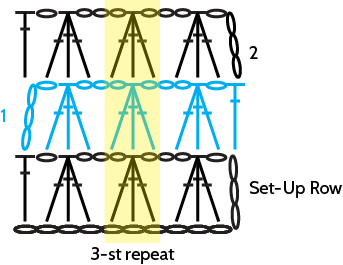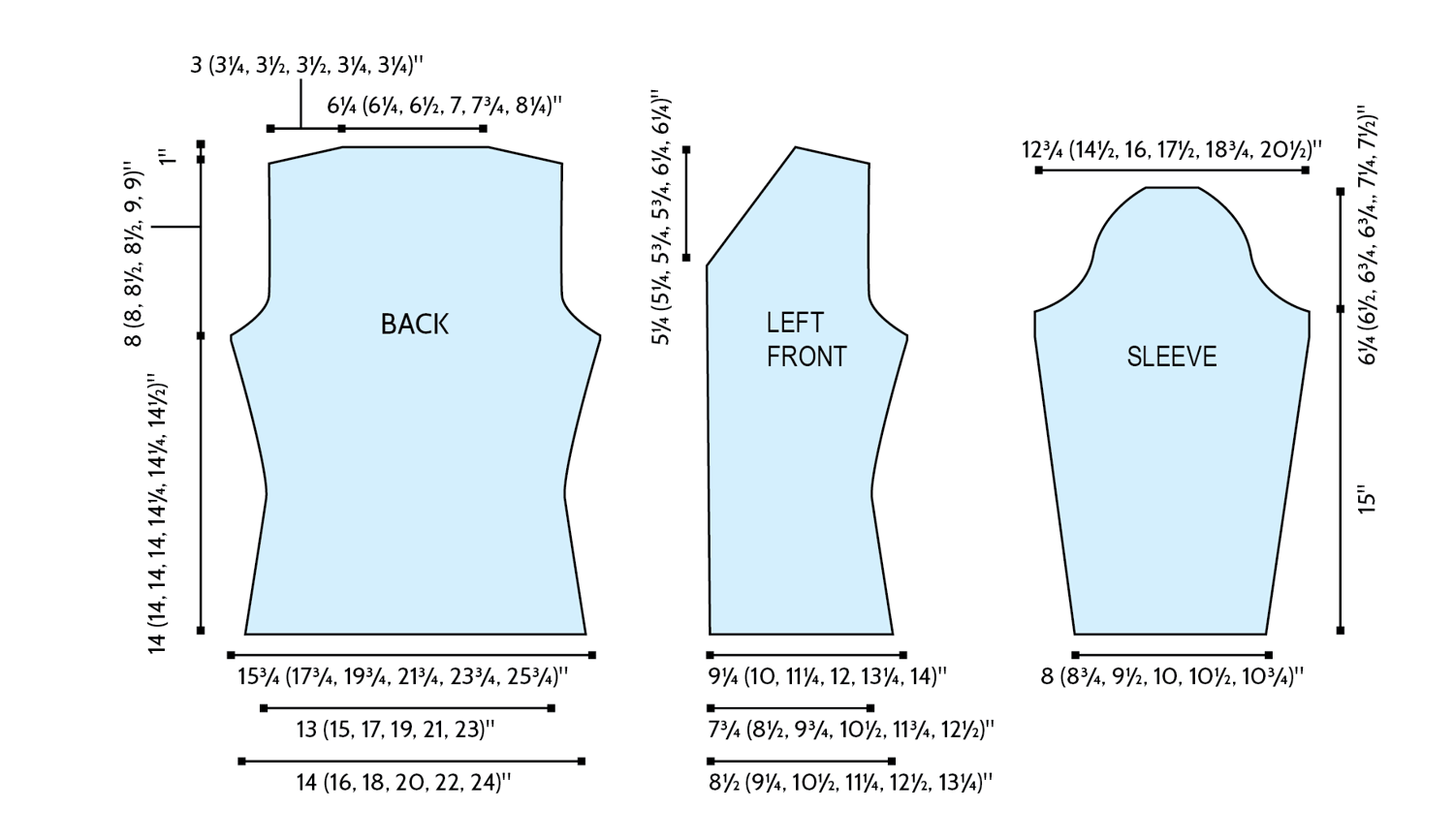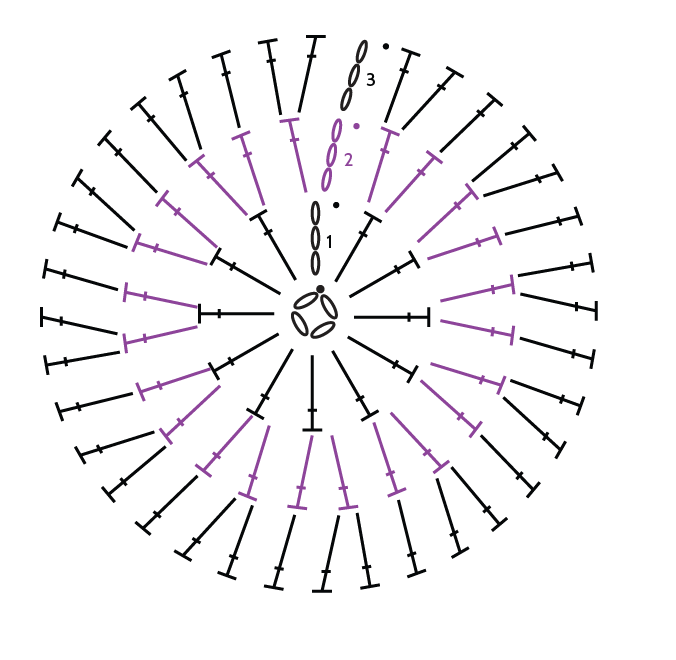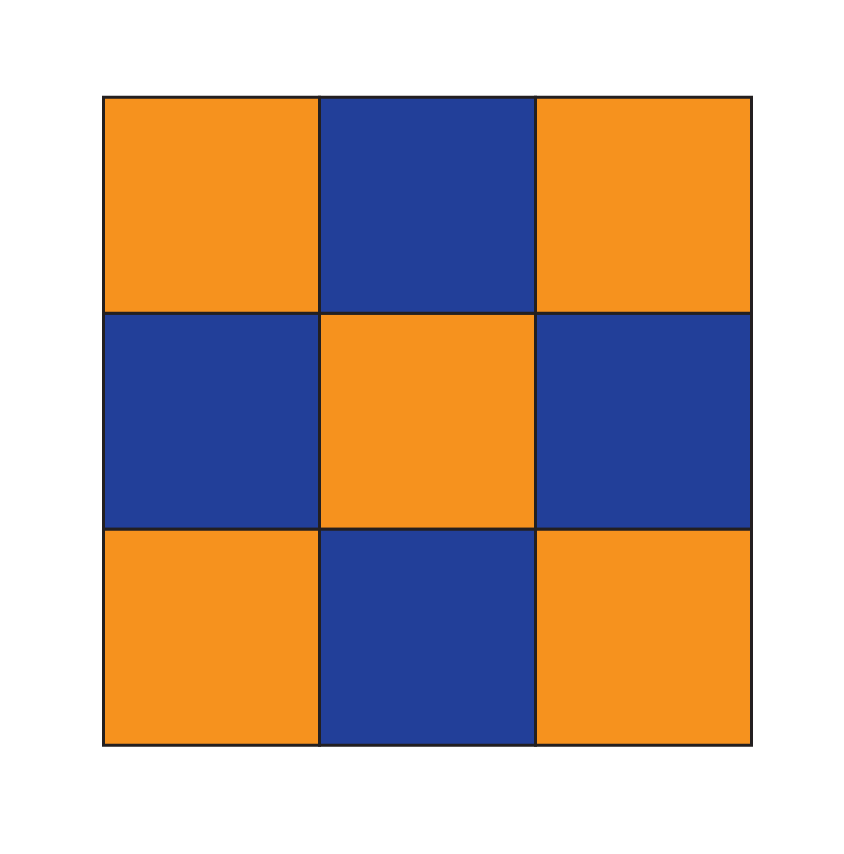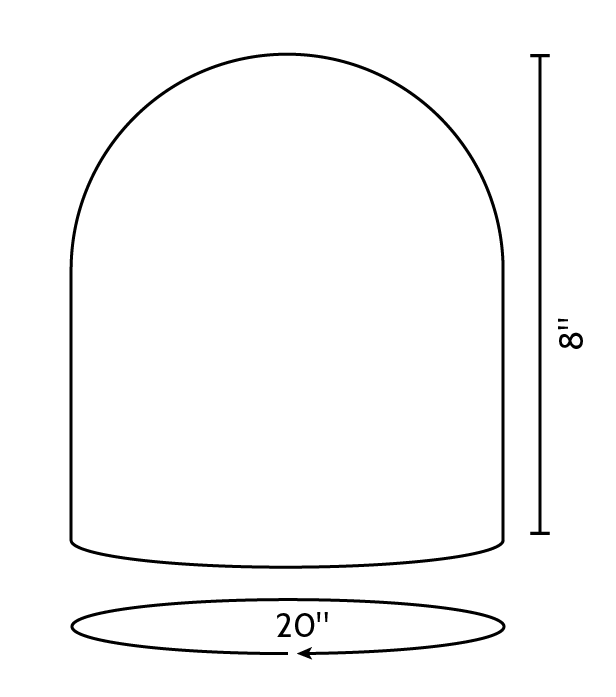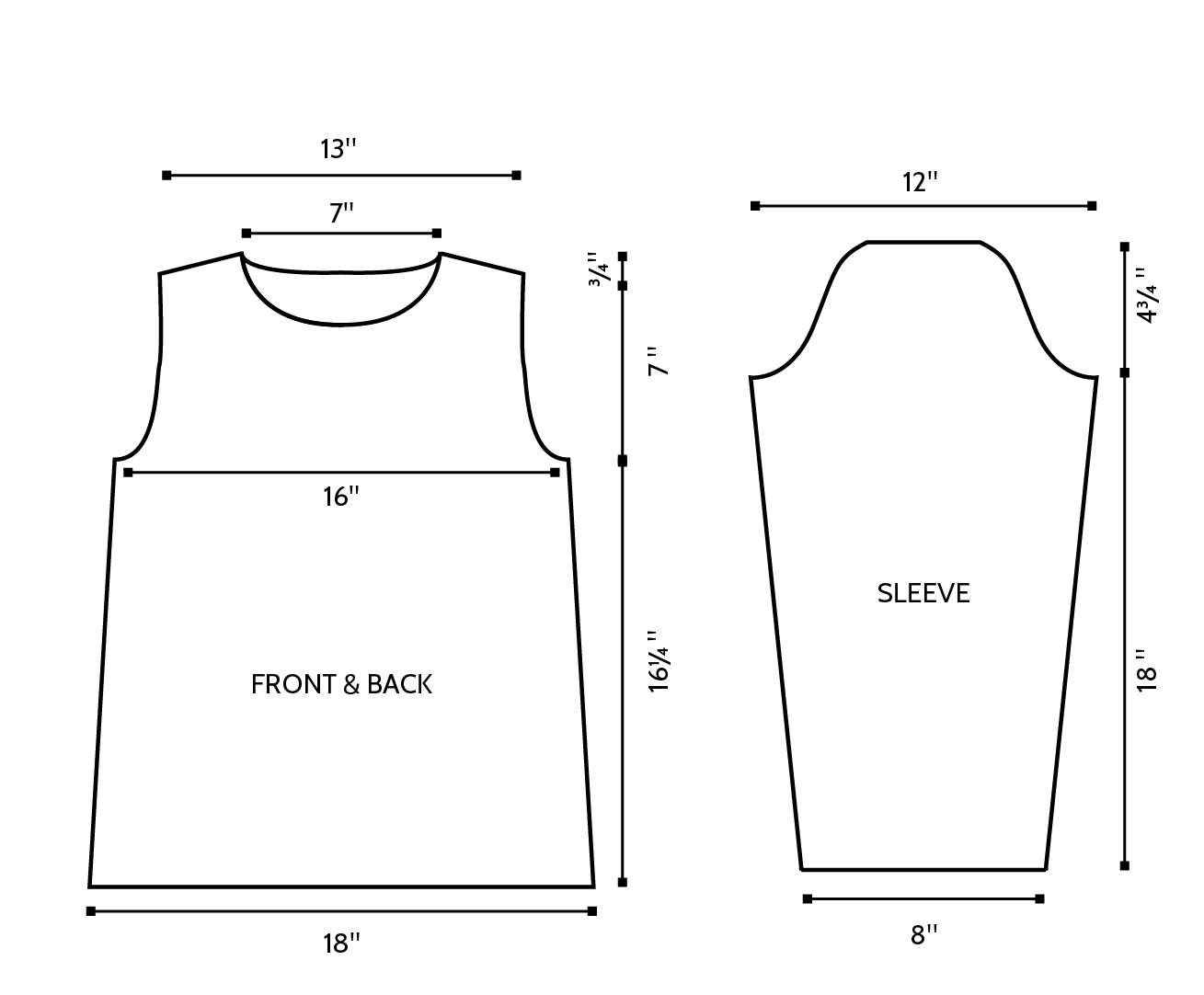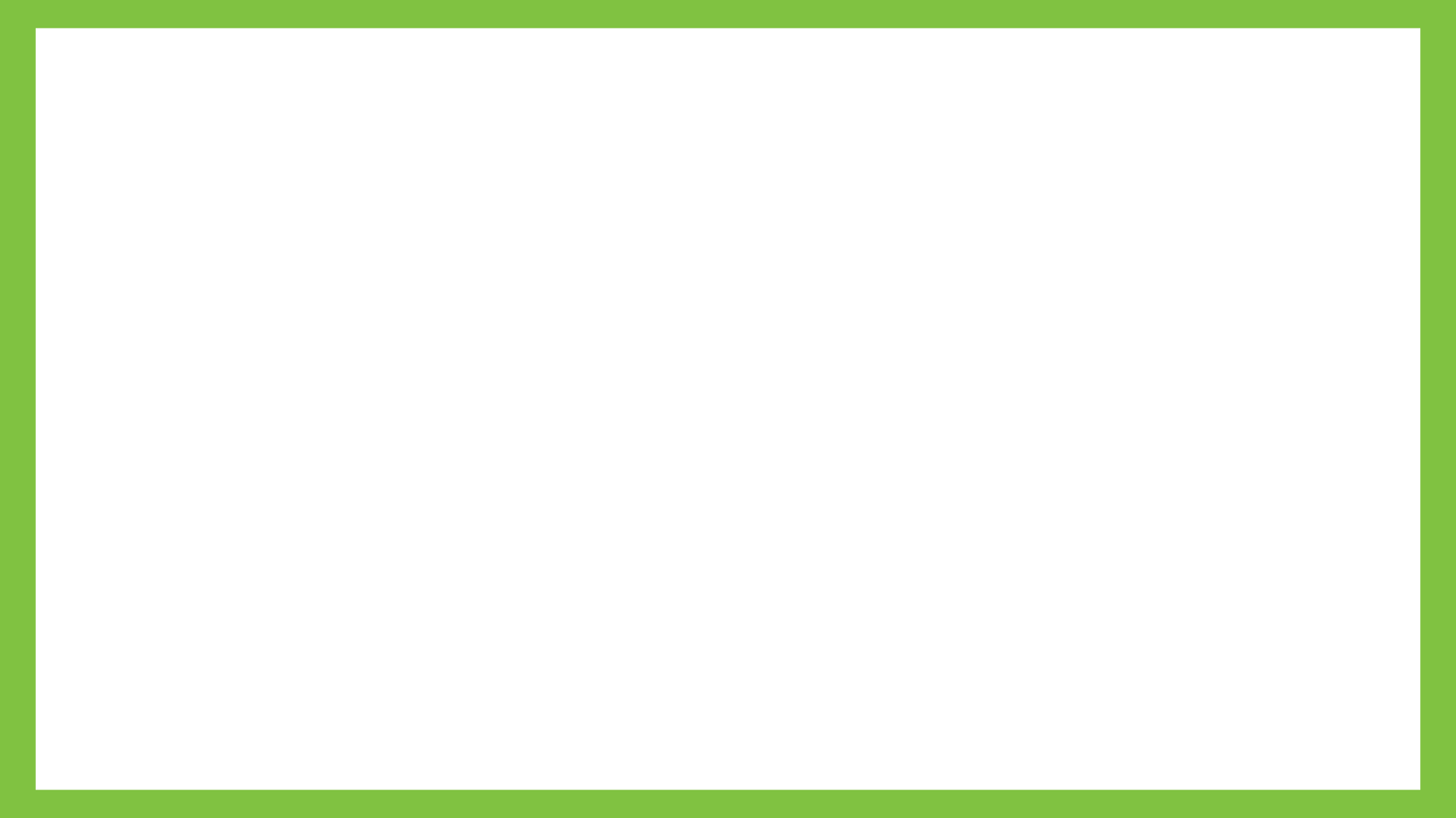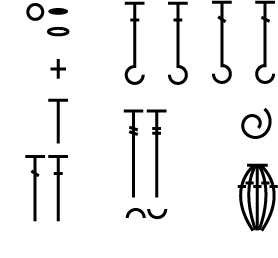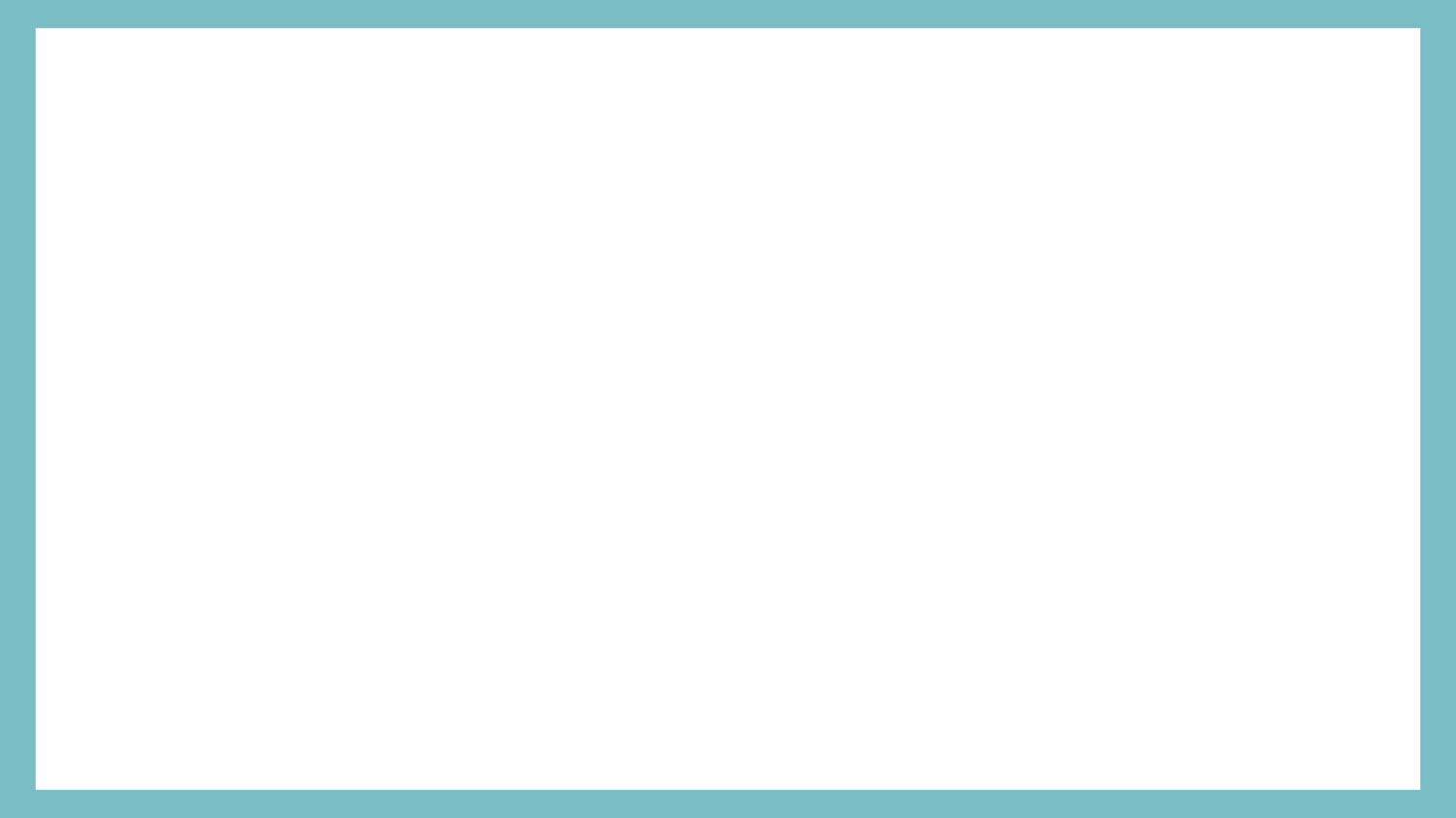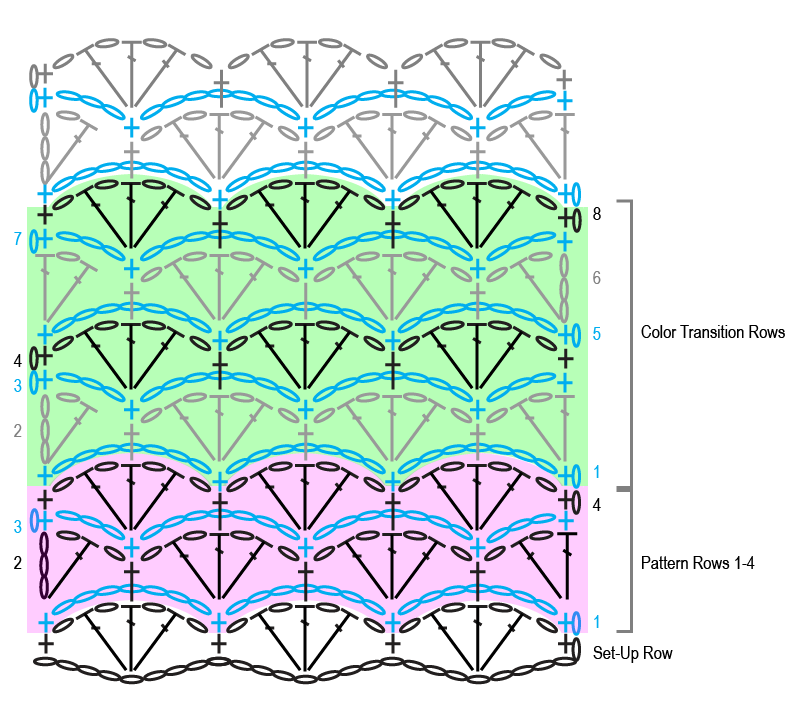Create Schematics & Crochet Charts with Adobe Illustrator
Create professional graphics for your crochet patterns

Create professional graphics for your crochet patterns
Professional crochet design requires professional-level skills. Take your pattern instructions up a notch with vector-based schematics, diagrams and charts.
In this one-of-a-kind series of classes, I'll show you how to use Adobe Illustrator to:
Adobe Illustrator is the industry-standard vector-graphics software. It has so many features that it can be intimidating to beginners.
But you don't have to know everything all at once!
In the Create Schematics lessons, you'll learn to:
Begin to create a collection of commonly used crochet symbols that can be customized to fit your specific needs. You'll be able to use these symbols over and over again. And you'll build on your library as you create each new diagram.
Combine your existing symbols into completely customizable crochet stitch diagrams.
Make your patterns stand out! Charts and schematics are important instructional tools that will appeal to a wider audience.
Become more valuable to your clients! Offer schematic and chart illustration services to designers, bloggers and publishers.

This is the only series of classes available anywhere that is specifically focused on crochet designers and editors. It targets the Illustrator tools and concepts you need to jump-start your way into technical illustration.
You can spend dozens of hours watching and reading tutorials on Adobe Illustrator.
Then spend hundreds more hours practicing and figuring out how to make it work for your needs.
Or you can take this course, focusing on just the skills you need to get started making professional-looking instructions.
Wow! Just some simple forethought, and making use of software shortcuts, and all of a sudden the idea of making patterns in symbols is no longer as daunting as it used to be.
Before taking this class I had no previous experience with Adobe Illustrator... everything is explained clearly and concisely. I had a blast taking the class .... I have been creating crochet charts ever since... Love it!
I recommend this course to all who crochet...it has provided me with the skills to write my own patterns and personalise my teaching...by following these clear series of lessons .
Edie will show you step by step how to create professional Schematics and Charts that will WOW you!
Beginning January 20, 2023, the lessons will be released once a week for five weeks. The lessons consist of a pre-recorded video (or two) and a printable pdf. You'll have a chance to watch the video tutorial and follow along with the handout. Then you'll have time to practice on your own.
Most lessons include a text-based discussion, to enable asynchronous chat about that lesson.
Several days after the second lesson drops, and each week thereafter (for a total of four times), Edie will host a live Zoom Q&A session. You will have had a few days to practice, so come to the session ready to ask your questions about that week's lesson!
After the class series is complete, you'll continue to have access to all the materials for no less than six months.
Want to learn both knitting AND crochet charts? Sign up for one course, and you’ll get a coupon code for $199 off the other course. Offer applies only when both courses are taken simultaneously.
Can't make the upcoming class series? No worries! There will be another course offered later in 2023.
Some Prerequisites:

Edie has been designing knit and crochet patterns for over 25 years. She has been teaching for 20+ years, and tech editing for almost 20 years. Her passion is making patterns as understandable as possible to the greatest number of crafters possible. She wants everyone, from the absolute beginner to the advanced professional designer, to be confident in their skills.
One way she does that is to help designers and teachers craft their written patterns to be clear and accurate. Well-written patterns make for happy crafters!